typescript
Basic
basic ts config
compile ts to js
tsc hello-world.ts
configuration file for ts
tsc --init
// part of tsconfig.json
{
"compilerOptions": {
/* Visit https://aka.ms/tsconfig to read more about this file */
/* Language and Environment */
...
"target": "ES2016", /* Set the JavaScript language version for emitted JavaScript and include compatible library declarations. */
/* Modules */
"module": "commonjs", /* Specify what module code is generated. */
"rootDir": "./src", /* Specify the root folder within your source files. */
"outDir": "./dist", /* Specify an output folder for all emitted files. */
"removeComments": true, /* Disable e
/* Type Checking */
"strict": true, /* Enable all strict type-checking options. */
"skipLibCheck": true /* Skip type checking all .d.ts files. */
}
}
so we can now just use tsc to compile all the typescript files in our project.
debug ts code
enable sourceMap option in tsconfig.json
create a launch.json file, this tells vscode how to debug this application
Add an option "preLaunchTask": "tsc: bulid - tsconfig.json"
Then we can debug. **F5 is the shortcut **
fundamental
bulid-in types
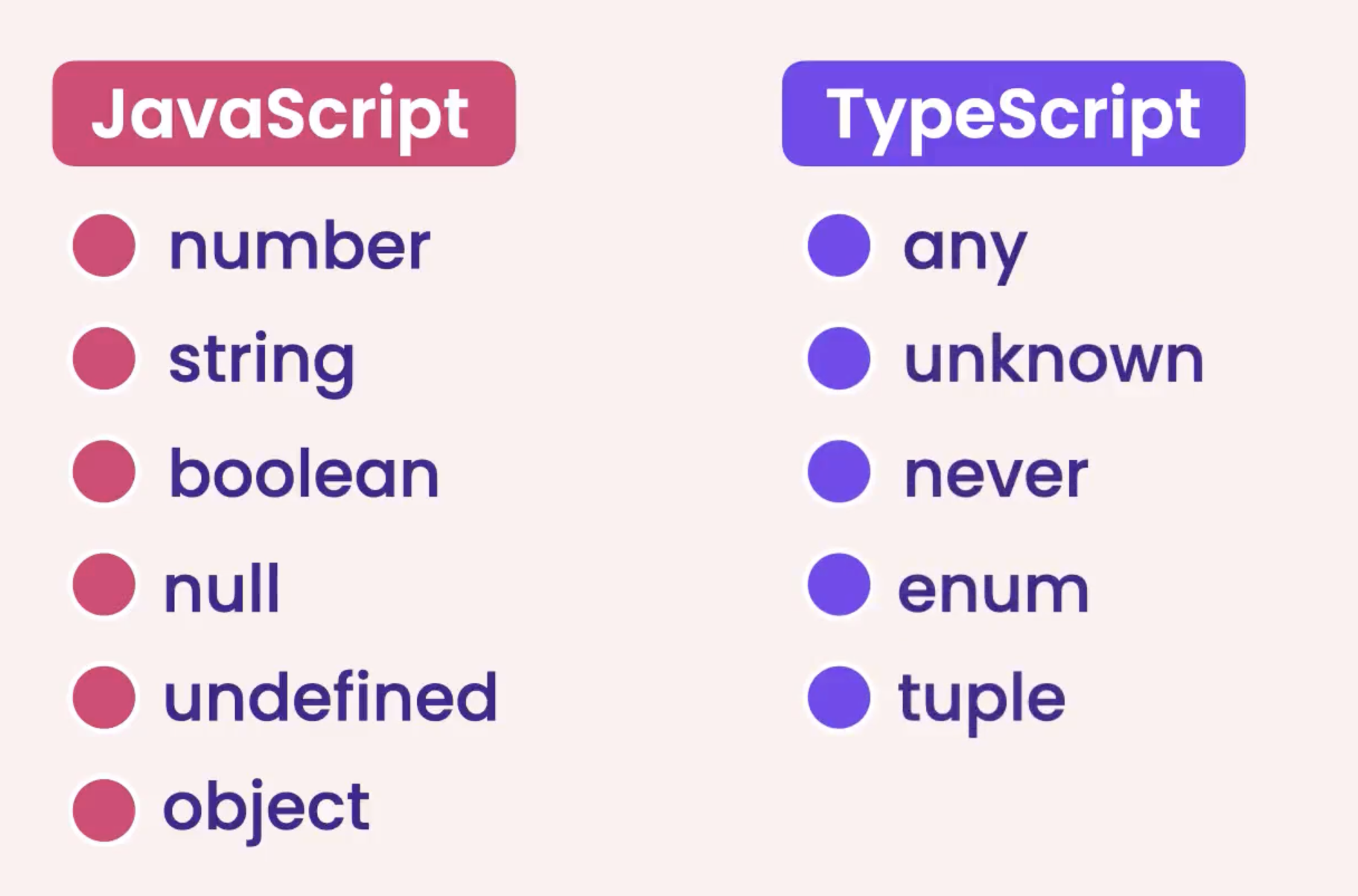
We can separate big number using _ like:
let sales: number = 123_456_789;
The any type
Don't use it
Arrays
let numbers : number[] = [1 ,2, 3]; // remove number[] it can still be infer ed
let numbers : number[] = []; // to avoid numbers being any type
numbers.forEach(n => n.XXX // it can be auto...)
tuple
let user : [number, string] = [1, 'Mosh'] // [better keep it 2]